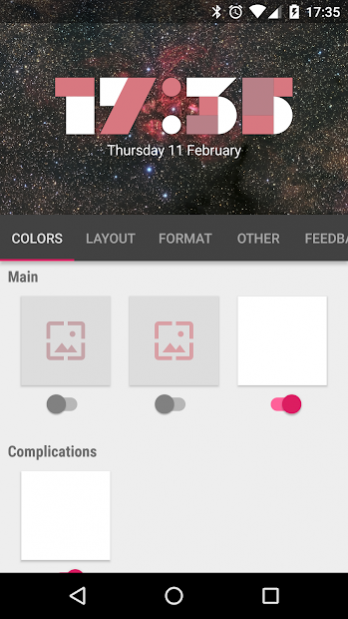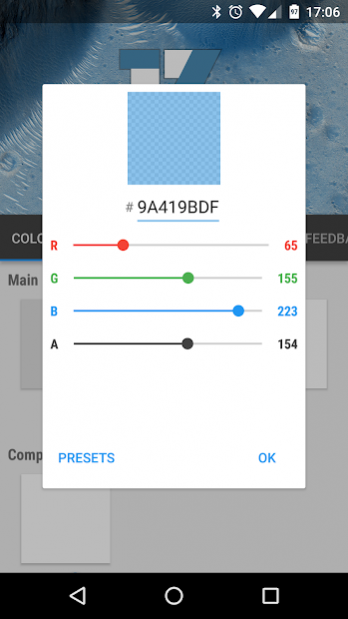FORM Clock Widget 1.3.3
Free Version
Publisher Description
This is a home screen clock widget, ported from Roman Nurik's gorgeous FORM Watch Face for Android Wear.
The widget uses the typeface design for FORM, Google's first design conference. For more on FORM, see http://google.com/design/form
In the companion settings app you can choose your widget colours or let the widget colour itself based on your current wallpaper. On Android Kitkat and above, you can choose to have the widget animate when the time changes. Please note that enabling animation may cause performance issues including increased battery consumption!
Muzei is fully supported!
Please make sure the widget is installed to internal memory - Android will not recognise widgets installed on an external SD card.
FORM typeface and animations thanks to the great work of the UXA team at Google. Thanks to Roman Nurik for his watch face - available at https://play.google.com/store/apps/details?id=net.nurik.roman.formwatchface - and his source code.
This app and widget are open source. The code is available from https://github.com/beatonma/FORMClockWidget
If you want to make suggestions for new features, post your favourite configuration, see the latest change log, or get help with any problems, please see my Google+ community at https://plus.google.com/u/0/communities/113955537219140914914
About FORM Clock Widget
FORM Clock Widget is a free app for Android published in the Themes & Wallpaper list of apps, part of Desktop.
The company that develops FORM Clock Widget is Michael Beaton. The latest version released by its developer is 1.3.3.
To install FORM Clock Widget on your Android device, just click the green Continue To App button above to start the installation process. The app is listed on our website since 2016-03-17 and was downloaded 10 times. We have already checked if the download link is safe, however for your own protection we recommend that you scan the downloaded app with your antivirus. Your antivirus may detect the FORM Clock Widget as malware as malware if the download link to com.beatonma.formclockwidget is broken.
How to install FORM Clock Widget on your Android device:
- Click on the Continue To App button on our website. This will redirect you to Google Play.
- Once the FORM Clock Widget is shown in the Google Play listing of your Android device, you can start its download and installation. Tap on the Install button located below the search bar and to the right of the app icon.
- A pop-up window with the permissions required by FORM Clock Widget will be shown. Click on Accept to continue the process.
- FORM Clock Widget will be downloaded onto your device, displaying a progress. Once the download completes, the installation will start and you'll get a notification after the installation is finished.